How to get to Craft menu?
1. First open your inventory with the default button "Q".
You will see the Craft button at the bottom right of it.
The inventory looks like this:
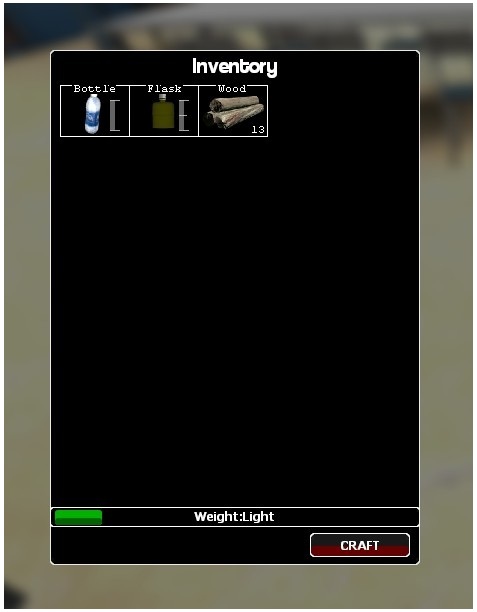
2. Click the "Craft" button then the combination bar will appear.

3. Click on the resource you want to insert. In the example this will be a log.

4. To view the result click on the magnifying glass

5. Then you simply need to click on what you want to craft.
Try different combinations to get different results.
1. First open your inventory with the default button "Q".
You will see the Craft button at the bottom right of it.
The inventory looks like this:
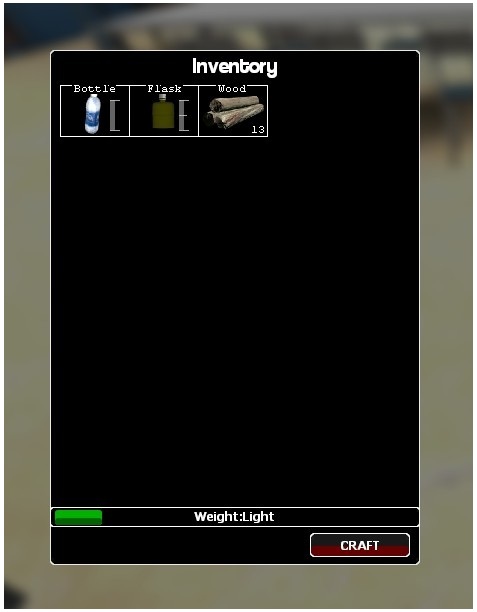
2. Click the "Craft" button then the combination bar will appear.

3. Click on the resource you want to insert. In the example this will be a log.

4. To view the result click on the magnifying glass

5. Then you simply need to click on what you want to craft.
Try different combinations to get different results.

