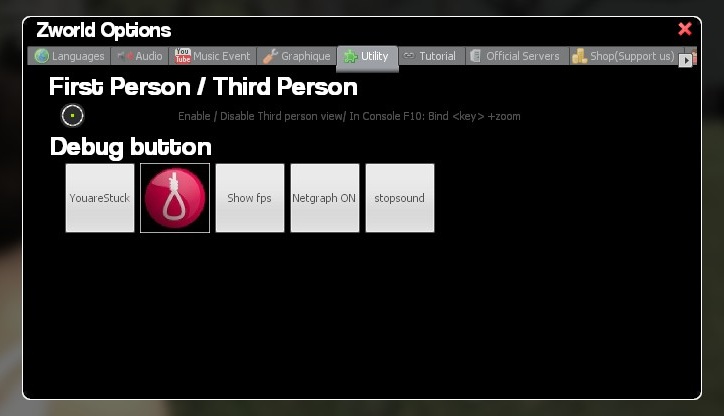Description:
Client settings consists of several sub-settings to be modified as necessary.
This is where you can adjust Zworld on the language you selected among 21 languages.
You can reduce the the view of the grass that allows small configuration to gain FPS.
To enable or disable the post-processing, music, HUD, activate the mod Book Comics (Graphic changes) and much more.
Summary:
1. Languages:
You simply click on the language you want.
When changed, the language is instantly changed. No need to disconnect and reconnect.
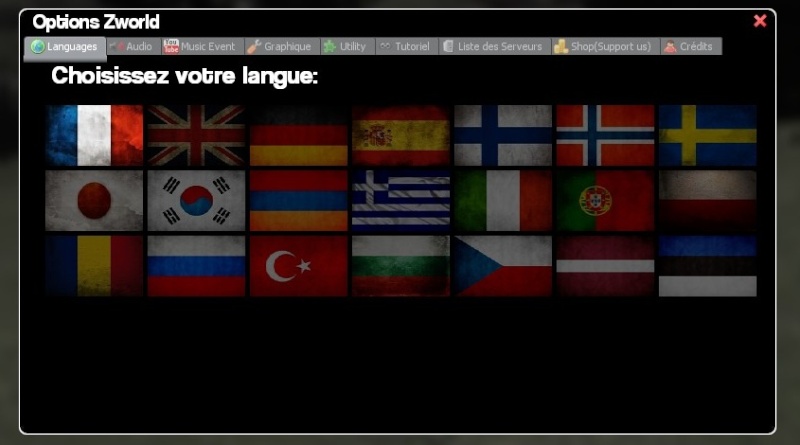
2. Audio:
You can adjust the volume of background music and playback speed of it.
You can create your own playlist. Enable and Disable "AutoPlay" of it.
To listen at your musics and insert them into the playlist place your musictitle.mp3 in the folder:
C:\Program Files (x86)\Steam\SteamApps\common\GarrysMod\garrysmod\sound\zworldmusic
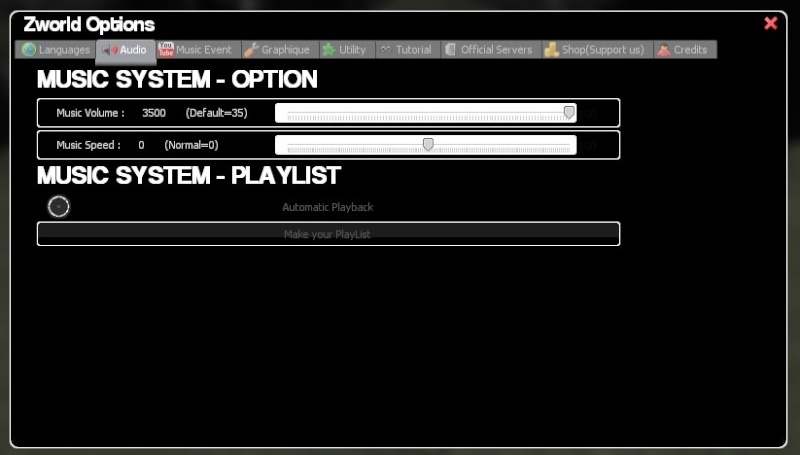
3. Music Event:
When an Admin Launch a music while you are on a event, you can cut your side if you do not wish to listen at them.
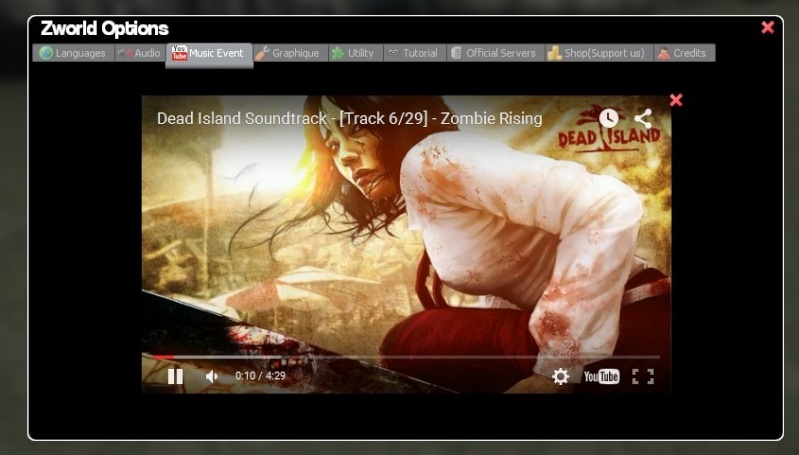
4. Graphic:
Grass distance display, saves some fps for small configuration.
Enable / Disable the third person view.
The post-processing is the graphic filter. Activate / Deactivate it instantly.
Comics Book Graphic Mod activates the Comic style graphics. Can be Activate /deactivated instantly without rebooting.

5. Utility:
Switch from first to third person view. (to configure the button to go to Options of Garry's Mod, and assign the button to the Zoom Suit)
Debug Button:
- If you're stuck you can unlock yourself if necessary.
- The rope is used to commit suicide.
- Show fps: Display the number of frames per second at the top right of the screen.
- Netgraph: Display the bandwidth usage and some information about your fps in the bottom right of the screen
-Stopsound allows you to fix the in-game sound if a glitch appeared in relation with it.
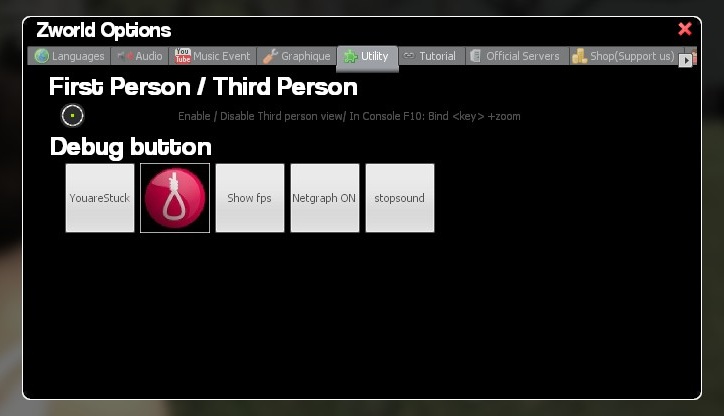
Client settings consists of several sub-settings to be modified as necessary.
This is where you can adjust Zworld on the language you selected among 21 languages.
You can reduce the the view of the grass that allows small configuration to gain FPS.
To enable or disable the post-processing, music, HUD, activate the mod Book Comics (Graphic changes) and much more.
Summary:
- Languages
- Audio
- Music Event
- Graphic
- Utility
1. Languages:
You simply click on the language you want.
When changed, the language is instantly changed. No need to disconnect and reconnect.
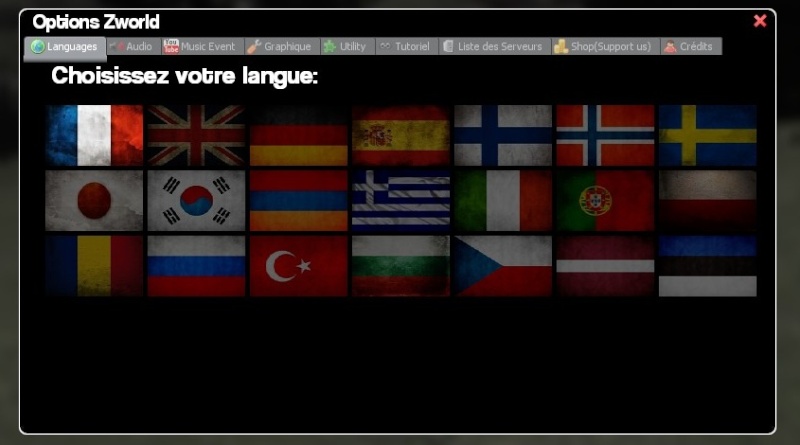
2. Audio:
You can adjust the volume of background music and playback speed of it.
You can create your own playlist. Enable and Disable "AutoPlay" of it.
To listen at your musics and insert them into the playlist place your musictitle.mp3 in the folder:
C:\Program Files (x86)\Steam\SteamApps\common\GarrysMod\garrysmod\sound\zworldmusic
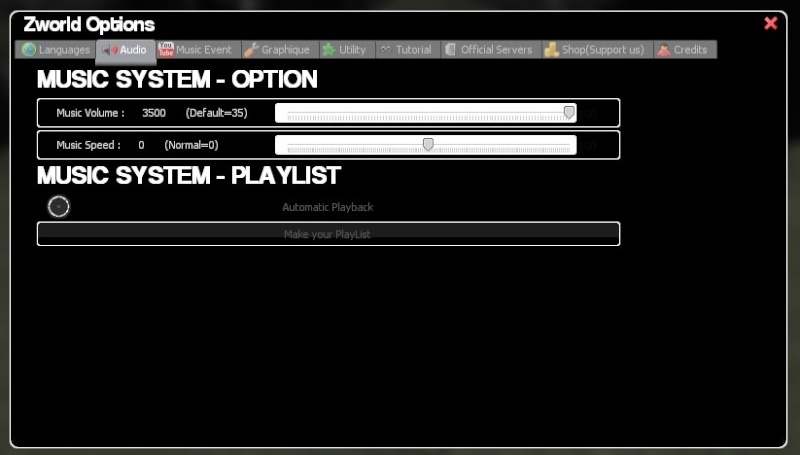
3. Music Event:
When an Admin Launch a music while you are on a event, you can cut your side if you do not wish to listen at them.
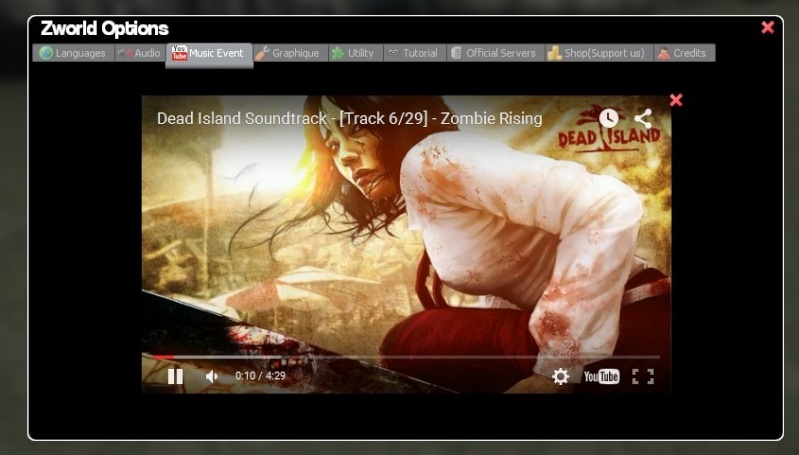
4. Graphic:
Grass distance display, saves some fps for small configuration.
Enable / Disable the third person view.
The post-processing is the graphic filter. Activate / Deactivate it instantly.
Comics Book Graphic Mod activates the Comic style graphics. Can be Activate /deactivated instantly without rebooting.

5. Utility:
Switch from first to third person view. (to configure the button to go to Options of Garry's Mod, and assign the button to the Zoom Suit)
Debug Button:
- If you're stuck you can unlock yourself if necessary.
- The rope is used to commit suicide.
- Show fps: Display the number of frames per second at the top right of the screen.
- Netgraph: Display the bandwidth usage and some information about your fps in the bottom right of the screen
-Stopsound allows you to fix the in-game sound if a glitch appeared in relation with it.