Description:
It's where everything related to server management is placed. You can open the control panel by clicking on the F2 button.
The first tab shows a list of players on the server, right click on the player's line to display the administrative interactions menu.
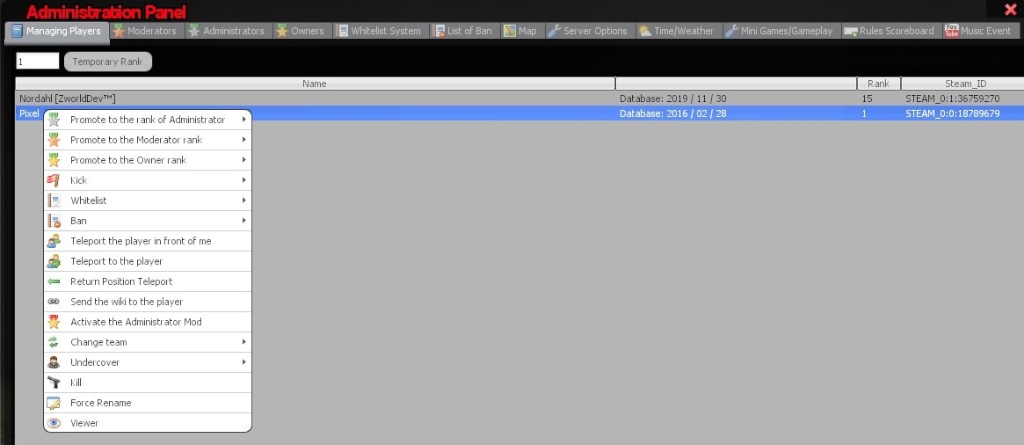
Right-Click Menu:
It's where everything related to server management is placed. You can open the control panel by clicking on the F2 button.
The first tab shows a list of players on the server, right click on the player's line to display the administrative interactions menu.
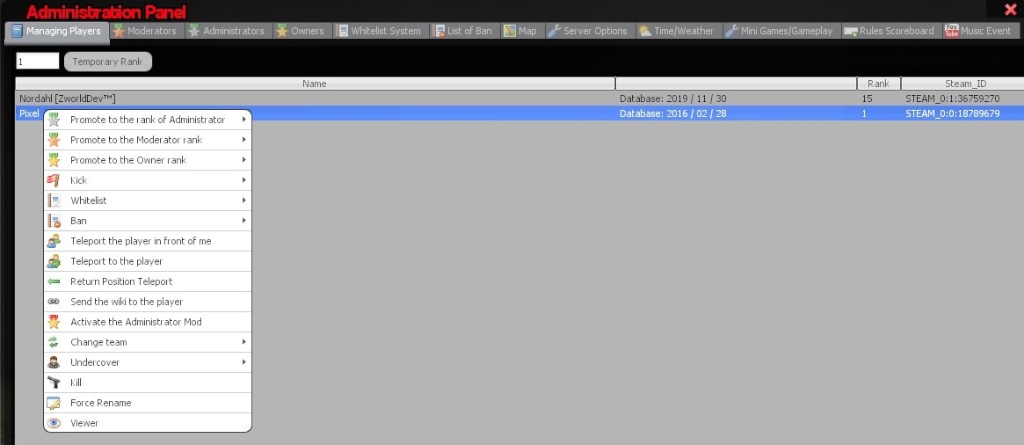
Right-Click Menu:
- Promote. = Add/remove moderators, administrators, owner.
- Kick. = Kick players when they don't respects the rules.
- Whitelist. = Add people to the whitelist server.
- Ban. = Ban unwanted players.
- Teleport the player in front of me = Teleport people to you.
- Teleport to the player = Teleport to the player location.
- Send Wiki to the player = Send the Wiki to a player.
- Activate the Administrator Mod = Enable admin mod (noclip + Skin).
- Team Change = change team (reserved for minigames).
- Undercover = Enable / Disable the Undercover Mod. The undercover lets you assign a fake ID and a fake Steam nickname, it also hides your rank. This permit you to play and at the same time to keep a low profile.
- Kill. = Killing (Do use it only when needed. The abuses are not tolerated!).
- Rename Force. = Open the renaming panel to the player. If the player does not use a RolePlay name.
- Viewer. = See what the player see's.

